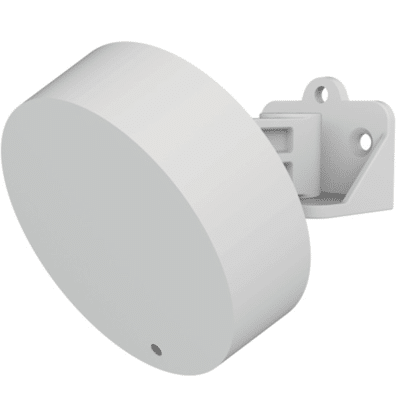| Product Recognition | |
|---|
| Certification Number | ZC14-25100552 |
|---|
| Name | mmWave Presence Sensor |
|---|
| Short Description | This sensor is a Z-Wave Plus® enabled device designed for precise presence detection using millimeter-wave radar technology. The sensor features multi configurations to suit daily applications. |
|---|
| Description | This sensor is a Z-Wave Plus® enabled device designed for precise presence detection using millimeter-wave radar technology. The sensor features multi configurations to suit daily applications. It is fully interoperable with other Z-Wave® devices and supports Z-Wave S2 security protocols. All mains-powered Z-Wave® devices function as repeaters within the mesh network, enhancing transmission paths and eliminating RF dead zones. This device supports presence detection with an LED indicator and encrypted communication once securely included in a Z-Wave® network. |
|---|
| Brand | Vision |
|---|
| Brand Owner | Vision |
|---|
| Identifier | ZP3501ANZ-8 |
|---|
| Product Line | sensor |
|---|
| OEM Version | HW: 01 FW: 10.18:02.01 |
|---|
| Hardware Platform | EFR32ZG23A |
|---|
| Z-Wave Version | 7.18.8 |
|---|
| Library Type | END_NODE_ENHANCED_232 |
|---|
| Device Type | Notification Sensor DT |
|---|
| Role Type | ROLE_TYPE_END_NODE_ALWAYS_ON |
|---|
| Manufacturer ID | 0x0109 |
|---|
| Product Type ID | 0x2035 |
|---|
| Product ID | 0x3511 |
|---|
| User Icon | 0x0C07 |
|---|
| Installer Icon | 0x0C07 |
|---|
| Radio Range Z-Wave (m) | 40 |
|---|
| Frequency Plans | ANZ: 919.80MHz, 921.40MHz |
|---|
| Categories | Sensors |
|---|
| Countries / Regions | Australia, Brazil, Malaysia |
|---|
| Supported Command Classes | | Identifier | Name | Key | Version |
|---|
| COMMAND_CLASS_ASSOCIATION_V2 | Association V2 | 0x85 | 2 | | COMMAND_CLASS_ASSOCIATION_GRP_INFO_V3 | Association Group Information (AGI) V3 | 0x59 | 3 | | COMMAND_CLASS_DEVICE_RESET_LOCALLY | Device Reset Locally | 0x5A | 1 | | COMMAND_CLASS_FIRMWARE_UPDATE_MD_V5 | Firmware Update Meta Data V5 | 0x7A | 5 | | COMMAND_CLASS_INDICATOR_V3 | Indicator V3 | 0x87 | 3 | | COMMAND_CLASS_MANUFACTURER_SPECIFIC_V2 | Manufacturer Specific V2 | 0x72 | 2 | | COMMAND_CLASS_MULTI_CHANNEL_ASSOCIATION_V3 | Multi Channel Association V3 | 0x8E | 3 | | COMMAND_CLASS_VERSION_V3 | Version V3 | 0x86 | 3 | | COMMAND_CLASS_ZWAVEPLUS_INFO_V2 | Z-Wave Plus Info V2 | 0x5E | 2 | | COMMAND_CLASS_SECURITY_2 | Security 2 | 0x9F | 1 | | COMMAND_CLASS_SUPERVISION | Supervision | 0x6C | 1 | | COMMAND_CLASS_TRANSPORT_SERVICE_V2 | Transport Service V2 | 0x55 | 2 | | COMMAND_CLASS_POWERLEVEL | Powerlevel | 0x73 | 1 | | COMMAND_CLASS_NOTIFICATION_V8 | Notification V8 | 0x71 | 8 | | COMMAND_CLASS_CONFIGURATION_V4 | Configuration V4 | 0x70 | 4 | | COMMAND_CLASS_SENSOR_MULTILEVEL_V11 | Multilevel Sensor V11 | 0x31 | 11 | | COMMAND_CLASS_APPLICATION_STATUS | Application Status | 0x22 | 1 |
|
|---|
| S2 Classes | S2_AUTHENTICATED, S2_UNAUTHENTICATED |
|---|
| Documents | |
|---|
| Association Groups | | Group Number | Maximum Nodes Supported | End Point ID | Group Name | Profile |
|---|
| 1 | 5 | 0 | Lifeline | 0x0001 | | 2 | 5 | 0 | Basic set | 0x7107 |
|
|---|
| Configuration Parameters | | Parameter Number | Name | Description | Format | Size | Min Value | Max Value | Default Value |
|---|
| 1 | Radar Re-trigger Duration | Set 5~600 Seconds, default:60 | 1 | 2 | 0 | 0 | 0x003C | | 2 | Radar Switch | 0x00:Disable/0xFF:Enable, default:0xFF | 1 | 1 | 0 | 0 | 0xFF | | 3 | Night Light Mode | Set Mode 0x0A/0x0B, default:0x0A | 1 | 1 | 0 | 0 | 0x0A | | 4 | Night Light Switch | 0x00:Disable/0xFF:Enable, default:0x00 | 1 | 1 | 0 | 0 | 0x00 | | 5 | Radar Delay Report Time | Set 0.1~5 Seconds, default:3 | 1 | 1 | 0 | 0 | 0x03 | | 6 | Retry Count | Set 0~5 Retry Count, default:0 | 1 | 1 | 0 | 0 | 0x00 | | 7 | Lux Offset Value | Set 0~200 is -100~+100Lux, default:100 | 1 | 1 | 0 | 0 | 0x64 | | 8 | Lux Report Switch | 0x00:Disable/0xFF:Enable, default:0x00 | 1 | 1 | 0 | 0 | 0x00 | | 9 | Radar Detect Distance | Set 1~20 is 50~1000cm, default:5 | 1 | 1 | 0 | 0 | 0x05 | | 10 | Radar Detect Angle | Set 1~7 is 20~140Deg, default:1 | 1 | 1 | 0 | 0 | 0x01 | | 11 | Lux Report Time | Set 10~600 Seconds, default:60 | 1 | 2 | 0 | 0 | 0x003C |
|
|---|
| Texts | | ID | Description | Value |
|---|
| 8 | Where to find S2 DSK on product | SmartStart Setup: The DSK label is located on the back of the sensor. Scan the QR code on the DSK label during device setup. Once powered on, the device will automatically join the network.
Note: The QR code contains the DSK (Device Specific Key) and may also be referred to as the PIN, DSK code, or Device Key depending on the controller interface. | | 1 | Classic Inclusion | - Inclusion (adding to a network):
1. Set the Z-Wave controller to inclusion mode.
2. Press the Program Switch once.
3. The LED will confirm network inclusion, and it also sends indicator report.
Alternatively, use SmartStart by scanning the QR code on the device or DSK
label. | | 2 | Classic Exclusion | Exclusion (removing from a network):
1. Set the controller to exclusion mode.
2. Press the Program Switch once.
3. Red LED blinks to indicate removal. | | 5 | Factory Reset Procedure | Press and hold the program switch for 15 seconds and then release, the program switch to send the “Device Reset Locally Notification” command and reset to the factory default. | | 6 | Other Special Features | Powered by USB with constant power supply.
Optional night light to be switched on or off.
Installation bracket with adjustable angles. |
|
|---|
| Supported Notification Types | | Notification Type | Event / State |
|---|
| Home Security | Motion sensor status: Motion detection |
|
|---|
| Supported Multilevel Sensors | | Multilevel Sensor Type |
|---|
| Illuminance |
|
|---|
| Supports NWI | Yes |
|---|
| Supports Explorer Frames | Yes |
|---|
| Supports SmartStart | Yes |
|---|