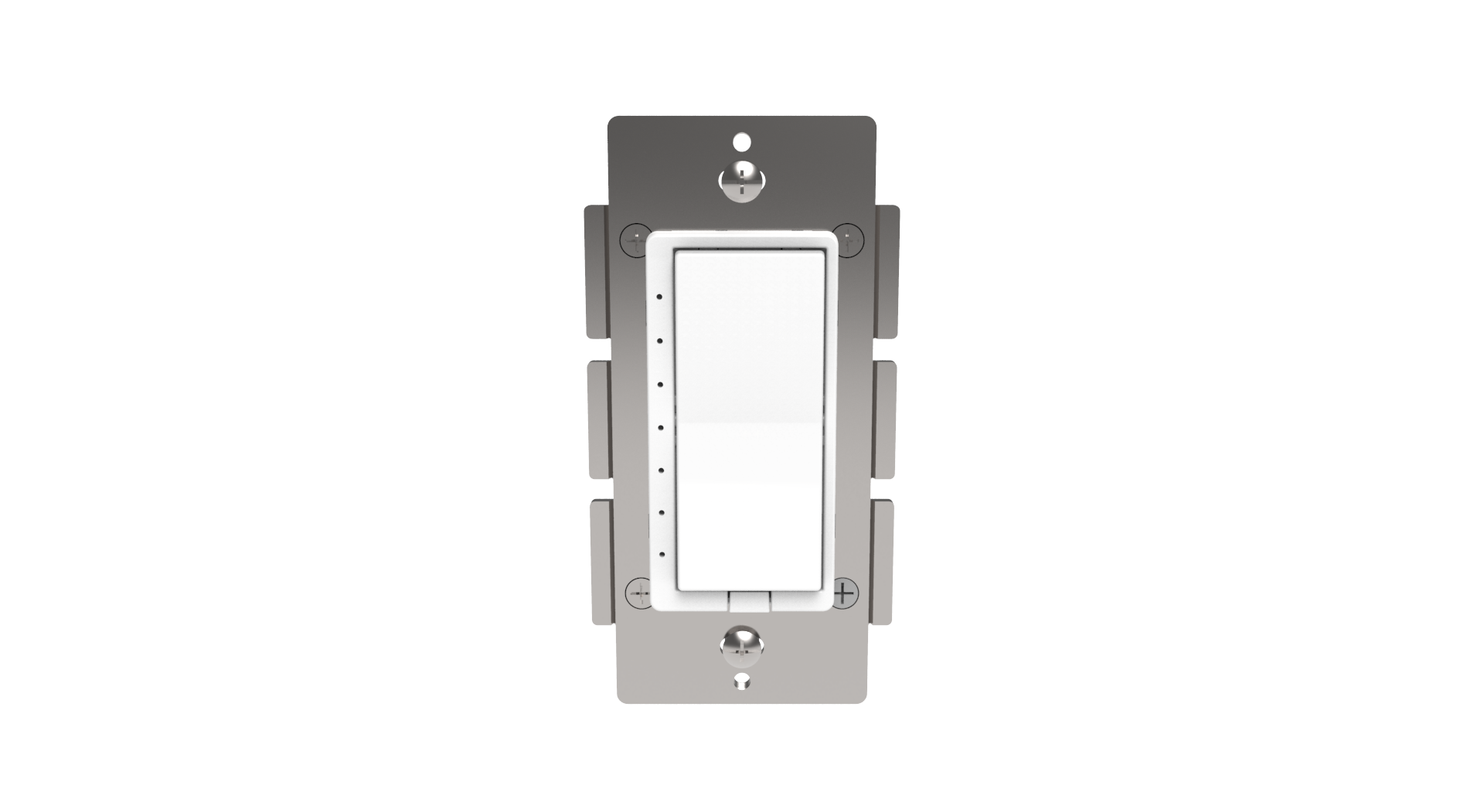| Product Recognition | |
|---|
| Certification Number | ZC10-18025996 |
|---|
| Name | Z-Wave In-Wall Dimmer |
|---|
| Short Description | ZLINK WD-100 is an in-wall dimmer designed for wireless on-off-dim control of connected dimmable lighting fixtures. |
|---|
| Long Description | ZLINK’s WD-100 is a Z-Wave Plus certified device with S2 security and SmartStart features. You can now add this device securely and with ease using QR code on the product with compatible gateways supporting S2 and Smart Start. The elegant WD-100, with 7 LED dim level lights, communicates with other Z-Wave certified devices and updates your home into a smart home. WD-100 replaces a standard in-wall light switch turning it into a Z-Wave controlled network device with manual and remote control dimming and On/Off light control. ZLINK WD-100 supports, “Instant Feedback” of manual status to compatible gateways as well as Central Scene to allow setting multiple scene control throughout the home, with gateways supporting Central Scene. Each Z-Wave device serves as a node to repeat the signal in the network, thus, extending the overall Z-Wave mesh wireless network range.
Additional Features:
• Power 120 VAC, 60Hz, up to 600 watts
• Region US: 908.4, 916 MHz
• Works w/ most incandescent, dimmable CFL & LED lights
• 7 segment LED dim level indicator
• Remotely or manually turns ON or OFF, or DIM lights
• Fits standard wall plates (wall plate not included)
• Works with any certified gateway supporting Z-Wave |
|---|
| Brand | ZLINK |
|---|
| Product Identifier | WD-100 |
|---|
| OEM Version | HW: 255 FW: 50.03 |
|---|
| Hardware Platform | ZM5202 |
|---|
| Z-Wave Version | 6.81.00 |
|---|
| Library Type | SLAVE_ENHANCED_232 |
|---|
| Device Type | Light Dimmer Switch |
|---|
| Role Type | ROLE_TYPE_SLAVE_ALWAYS_ON |
|---|
| Manufacturer ID | 0x0315 |
|---|
| Product Type ID | 0x4447 |
|---|
| Product ID | 0x3034 |
|---|
| User Icon | 0x0600 |
|---|
| Installer Icon | 0x0600 |
|---|
| Frequency Plans | US: 916.00MHz, 908.40MHz |
|---|
| Categories | All Lighting Devices, Dimming Lighting Devices, Lighting Accessories |
|---|
| Countries / Regions | United States of America |
|---|
| Supported Command Classes | | Identifier | Name | Key | Version |
|---|
| COMMAND_CLASS_FIRMWARE_UPDATE_MD_V4 | Firmware Update Meta-Data V4 | 0x7A | 4 | | COMMAND_CLASS_SCENE_ACTUATOR_CONF | Scene Actuator Conf | 0x2C | 1 | | COMMAND_CLASS_POWERLEVEL | Powerlevel | 0x73 | 1 | | COMMAND_CLASS_BASIC | Basic | 0x20 | 1 | | COMMAND_CLASS_TRANSPORT_SERVICE_V2 | Transport Service V2 | 0x55 | 2 | | COMMAND_CLASS_DEVICE_RESET_LOCALLY | Device Reset Locally | 0x5A | 1 | | COMMAND_CLASS_ZWAVEPLUS_INFO_V2 | Z-Wave Plus Info V2 | 0x5E | 2 | | COMMAND_CLASS_ASSOCIATION_V2 | Association V2 | 0x85 | 2 | | COMMAND_CLASS_ASSOCIATION_GRP_INFO | Association Group Info | 0x59 | 1 | | COMMAND_CLASS_SWITCH_MULTILEVEL_V4 | Switch Multilevel V4 | 0x26 | 4 | | COMMAND_CLASS_CONFIGURATION_V3 | Configuration V3 | 0x70 | 3 | | COMMAND_CLASS_SECURITY_2 | Security S2 | 0x9F | 1 | | COMMAND_CLASS_MANUFACTURER_SPECIFIC | Manufacturer Specific | 0x72 | 1 | | COMMAND_CLASS_VERSION_V3 | Version V3 | 0x86 | 3 | | COMMAND_CLASS_CENTRAL_SCENE_V3 | Central Scene V3 | 0x5B | 3 | | COMMAND_CLASS_SUPERVISION | Supervision | 0x6C | 1 | | COMMAND_CLASS_SCENE_ACTIVATION | Scene Activation | 0x2B | 1 |
|
|---|
| Controlled Command Classes | | Identifier | Name | Key | Version |
|---|
| COMMAND_CLASS_CENTRAL_SCENE_V3 | Central Scene V3 | 0x5B | 3 | | COMMAND_CLASS_SUPERVISION | Supervision | 0x6C | 1 |
|
|---|
| S2 Classes | S2_UNAUTHENTICATED, S2_AUTHENTICATED |
|---|
| Documents | |
|---|
| Features | | Feature | Values |
|---|
| Neutral Wire Required | | | Z-Wave Scene Type | | Value |
|---|
| Scene & Central Scene |
| | Firmware Updatable | | Value |
|---|
| Updatable by Consumer by RF |
| | Color | | | Outdoor Use | | | Switch Load Capacity Watts | | | Electric Load Type | | Value |
|---|
| Incandescent | | Fluorescent | | LED | | Dimmable LED | | Dimmable Fluorescent |
| | Switch Type | | Value |
|---|
| Decorator Paddle Rocker |
| | Switch Load Capacity Current | | | Switch Load Capacity Volt-Ampere | |
|
|---|
| Association Groups | | Group Number | Maximum Nodes Supported | End Point ID | Description |
|---|
| 1 | 5 | 0 | 1. Z-Wave Plus Lifeline
2. Central Scene Notification
3. Switch Multilevel Report
4. Device Reset Locally Notification |
|
|---|
| Configuration Parameters | | Parameter Number | Name | Description | Format | Size | Min Value | Max Value | Default Value | Parameter Values |
|---|
| 4 | Orientation of ON/OFF on rocker switch | The orientation of the ON/OFF on the rocker switch can be inverted using parameter 4. If value =0, the connected light will turn ON by pressing the top side of the rocker switch and turn OFF by pressing the bottom side. If value =1 the connected light will turn OFF by pressing the top side of the rocker switch and turn ON by pressing the bottom side. | 0 | 1 | 0 | 0 | 0 | | From | To | Description |
|---|
| 0 | 1 | If value =0, the connected light will turn ON by pressing the top side of the rocker switch and turn OFF by pressing the bottom side. If value =1 the connected light will turn OFF by pressing the top side of the rocker switch and turn ON by pressing the bottom side. | | 0 | 0 | |
| | 10 | Timer for turning On or Off the lights manually | Timer for turning On or Off the lights manually. Parameter 10 indicates the time duration of each level when the light is controlled by paddle switch | 0 | 2 | 0 | 0 | 3 | | From | To | Description |
|---|
| 0 | 0 | | | 1 | 255 | Parameter 10 indicates the time duration of each level when the light is controlled by paddle switch |
| | 9 | Level for turning On or Off the lights manually | Level for turning On or Off the lights manually. Parameter 9 indicates the number of levels when the light is controlled by paddle switch. | 0 | 1 | 0 | 0 | 1 | | From | To | Description |
|---|
| 0 | 0 | | | 1 | 99 | Parameter 9 indicates the number of levels when the light is controlled by paddle switch. |
| | 7 | Resolution Level of Dimming | Resolution level for turning On or Off the lights via remote control. Parameter 7 indicates the number of levels when the light is controlled by remote. Lower this number, the finer the control of dimming. Higher the number the faster the dimming will jump from one state to another. | 0 | 1 | 0 | 0 | 1 | | From | To | Description |
|---|
| 1 | 99 | Parameter 7 indicates the number of levels when the light is controlled by remote. Lower this number, the finer the control of dimming. Higher the number the faster the dimming will jump from one state to another. | | 0 | 0 | |
| | 8 | Speed of Dimming | Parameter 8 is regarding the speed for turning On or Off the lights via remote control or scheduled program. Parameter 8 indicates the time duration of each level when the light is controlled by remote. For example, if the Parameter 7 is set to 1 and Parameter 8 is set to 3, it will take approximately 3 seconds for the lights to turn On or Off when you remotely turn On or Off the switch. This provides a soft feel for the lights turning On or Off. If you prefer instant On or Off like incandescent light bulb, you can set a higher number for Parameter 7 and set parameter 8 to 1. | 0 | 2 | 0 | 0 | 3 | | From | To | Description |
|---|
| 1 | 255 | Parameter 8 indicates the time duration of each level when the light is controlled by remote. For example, if the Parameter 7 is set to 1 and Parameter 8 is set to 3, it will take approximately 3 seconds for the lights to turn On or Off when you remotely turn On or Off the switch. This provides a soft feel for the lights turning On or Off. If you prefer instant On or Off like incandescent light bulb, you can set a higher number for Parameter 7 and set parameter 8 to 1. | | 0 | 0 | |
|
|
|---|
| Texts | | ID | Description | Value |
|---|
| 1 | Inclusion | Place your Z-Wave controller in ""Inclusion"" mode. Then tap either the top or bottom paddle once to initiation Inclusion. | | 2 | Exclusion | Place your Z-Wave controller in ""Exclusion"" mode. Then tap either the top or bottom paddle once to initiation Exclusion. | | 5 | Factory Reset | 1. Turn the connected light ON with the rocker
2. Quickly tap the topside of the rocker 3 times
3. Then quickly tap the bottom side of the rocker 3 times
If you see the lights turn OFF then ON it means that the module has been rest successfully.
Please use this procedure only when the network primary controller is missing or otherwise inoperable. |
|
|---|
| Supports NWI | Yes |
|---|
| Supports Explorer Frames | Yes |
|---|
| Supports SmartStart | Yes |
|---|